ScriptHunter: Automated JS Discovery
Today I am proud to release a little script of mine that is very helpful to find javascript files of web applications. Scripthunter uses multiple methods to locate as many js files for a given domain as possible. It is available on GitHub HERE.
The general idea for scripthunter is that I wanted to run a ffuf scan on every single directory that might contain javascript files. That means, if
a website A.com contains contains the javascript files A.com/js/main.js and A.com/static/js/test.js, I want to scan A.com/js/ and A.com/static/js/. Additionally I always want to scan A.com/. This process is fairly boring - perfect for automation! Scripthunter will first run gau to find javascript files from public sources for a given domain. Then, it runs hakrawler to find JS files that are directly referenced in the websites code, e.g. in <script src= tags. From those results, a list of directories containing javascript files is extracted, each of which is scanned using ffuf, with a custom wordlist I created just for this. Lastly, because especially gau tends to yield some nonresponsive results, all found javascript files are tested for responsiveness using httpx. Because these scans can take some time, I included a notification function, that will send a telegram message, once scripthunter is done.
The notification looks like this:
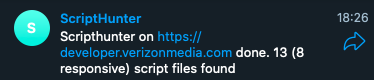
The Output of the tool looks like this:
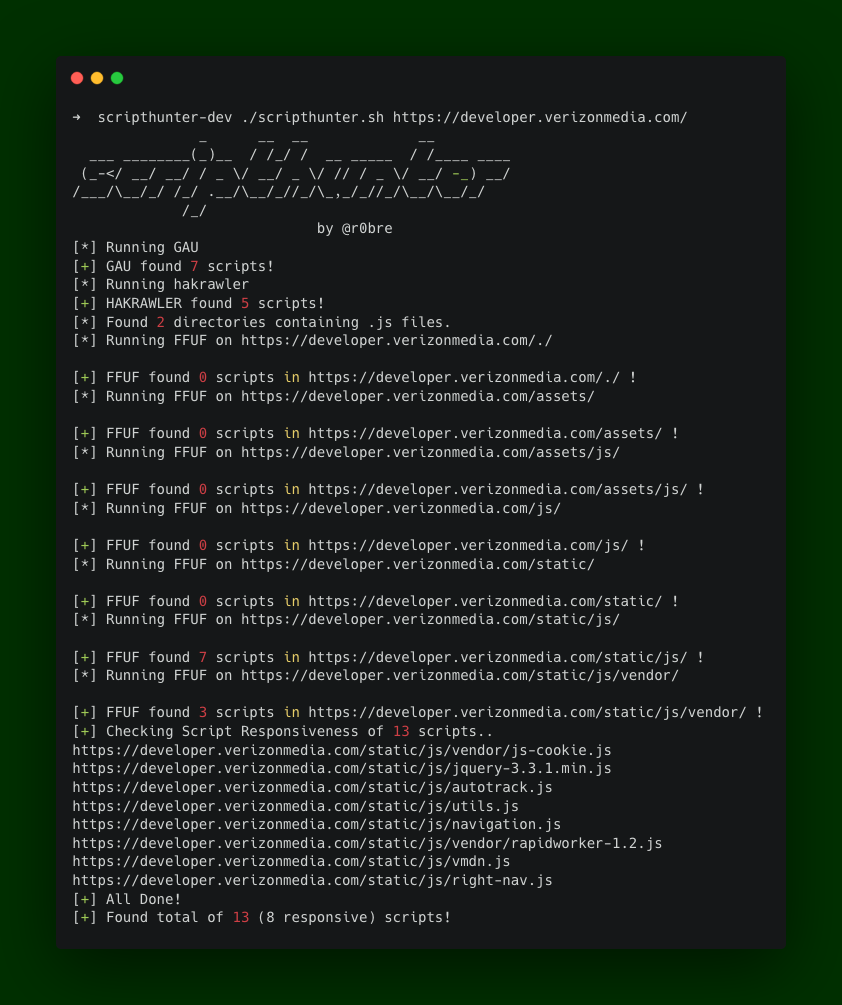
scripthunter-wordlist
To enable scripthunter to find as many javascript files as possible, I created a custom wordlist for common javascript filenames. To find such filenames, I used the following strategies:
- Manual aggregation
- common js filenames from github
- crawling top 1000 websites
cat top_websites.txt | hakrawler -js -depth 1 -scope yolo -plain | unfurl path | rev | cut -d "/" -f1 | rev | tee -a wordlist-topsites.txt - cdnjs.com for common library names
curl https://api.cdnjs.com/libraries | jq -r '.results[].latest' | rev | cut -d '/' -f1 | rev > wordlist-cdnjs.txtAdditionally, I manually filtered and normalized the resulting wordlist.
I will try to keep updating the wordlist in the future.
@r0bre, 30. June 2020