JSMon: Automated JavaScript File Monitoring
Today I’m proud to release JSMon, an online change monitoring tool for javascript files!
To find new bugs quickly, it is a key capability to be able to identify new features and changed code as soon as they are pushed to the public. In modern web applications, features are typically implemented with javascript - making JS files a prime target for monitoring!
The idea for this tool is to continuously fetch a given list of javascript files, while keeping a database of all seen versions of those files. When a new version appears, JSMon saves the new version of the file, and notifies the user via IM using the Telegram API. The notification includes a beautified diff, so that one can easily spot changes even in minified code. Continuous scanning is realized by simply running the script via cronjobs.
When a monitored file changes, JSMon will send you a notification that looks like this:

As you can see, it tells you not only what file changed, but also the filesize, and a diff.html file! This diff file contains a nice view of all changes to the javascript file that you are monitoring!
The diff looks like this:
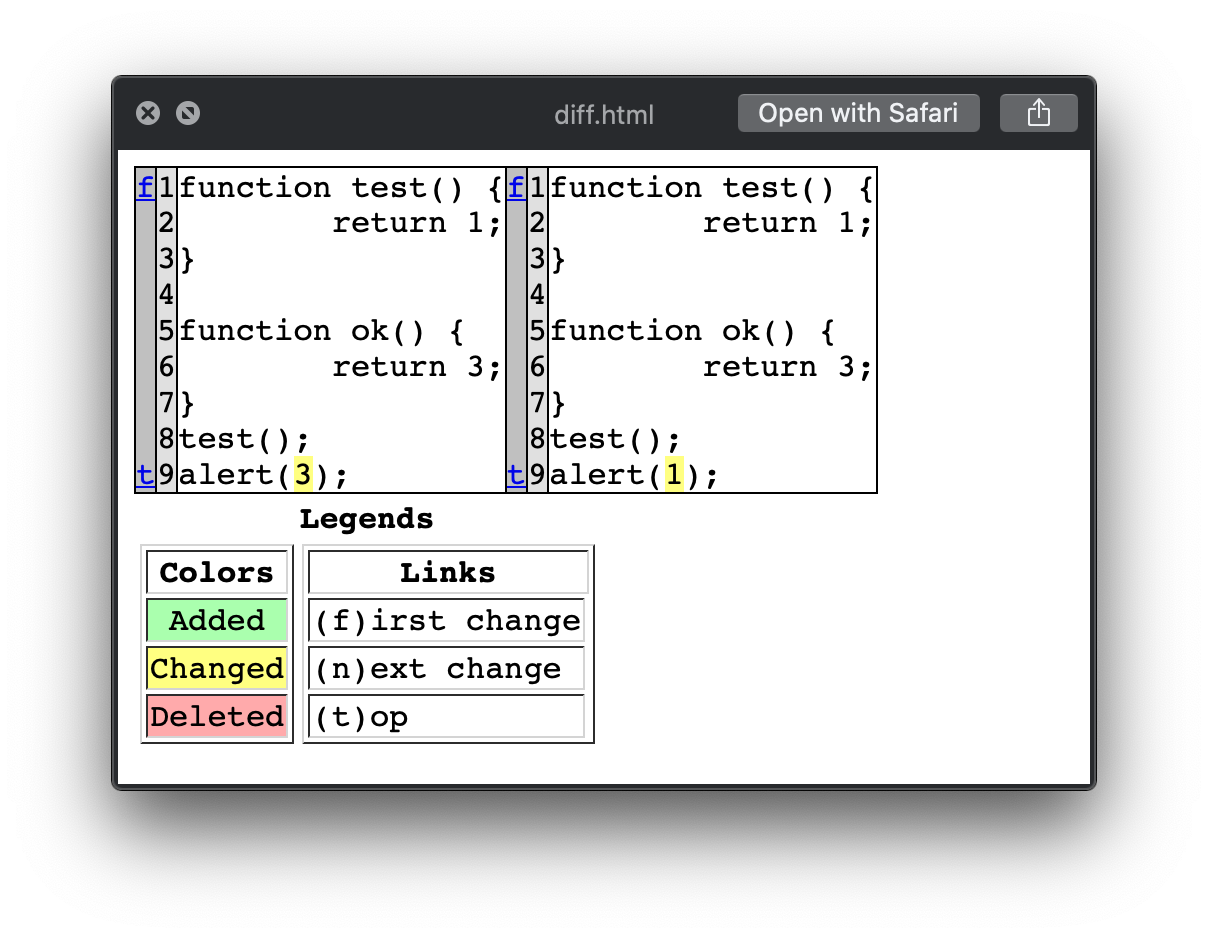
One cool thing: Even for minified scripts a good looking diff is generated, by beautifying the script files!
JSmon includes a downloads/ directory for the downloaded files, a targets/ directory for lists of urls to fetch, and a jsmon.json file that serves as the database connecting the target urls to downloaded file
Example
To actually use JSMon, you need to follow a few simple steps:
Installation
simply run
git clone https://github.com/robre/jsmon.git
cd jsmon
python setup.py install
to clone the git directory and install JSMon.
Setup
For JSMon to run as intended you need to first setup your Telegram API keys, and a cronjob.
To get your Telegram API key and chat_id, you can follow this blogpost.
You need to save the API key and chat_id inside jsmon.py - simply look for the CHANGEME placeholders at the beginning of the script.
Now JSMon should be useable, all you need to do is create a cronjob to run it regularly! To create a cronjob you run
crontab -e
You will be prompted with an editor where you need to create an entry for JSMon in the cronjob syntax. To create a job that runs once a day, simply put
@daily python /PATH/TO/jsmon.py
(don’t forget to change the path to wherever you installed jsmon!)
Altenatively, if you want JSMon to run once an hour, you can use @hourly instead.
Save the file and you’re ready!
Adding Targets
The last thing you need to do, is to add some targets for JSMon to fetch. JSMon will look for files in the targets/ directory and try to fetch each line from each file. So, to monitor my testing js file: http://r0b.re/test.js, you can simply run echo "http://r0b.re/test.js" >> targets/test-r0bre to create a file named test-r0bre in the targets/ directory, and insert the script url in it.
Now you can run python jsmon.py and JSMon will add the testfile to the database! The next time this file changes you will get a notification on Telegram containing a diff of the files so you can quickly see what changed!
Conclusion
That’s all you need to do to setup your own JS monitoring solution. If you have questions, feature requests, or any feedback feel free to contact me!
@r0bre, 5. July 2020